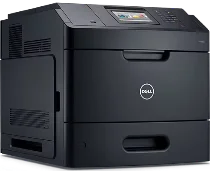
Dell Smart Printer S5830dn driver is peculiar to a single-function mono printer that only prints in black and white. However, Dell Smart Printer S5830dn has two basic print modes: simplex (single-sided) and duplex (double-sided) printing. The former has a print rate of 63 pages per minute, and the latter has 38 ppm on letter-sized papers. Its first page out time depends on the coming state of the printer. For example, it takes 4.4 seconds from the ready state and 10.6 seconds from deep sleep.
Users should expect a default print resolution of 600×600 dots per inch (dpi), with the high-resolution mode producing 1200 x 1200 dpi. Similarly, the user interface measures 4.3 inches for a color touchscreen. Its printer driver language includes PCL XL/5, PostScript level 3 emulation XPS. Besides, the printer data stream supports PCL 5e/6 emulation, personal printer data stream (PPDS), direct image, Microsoft XPS, and PostScript level 3 emulation.
Downlod Dell S5830dn Smart Printer driver for windows
Dell S5830dn printer driver for PCL5e for windows 10, 8, 8.1, 7, xp, vista 32-bit & 64-bit Download (30.58 MB)
Dell S5830dn Printer Software Suite and Driver for windows 10, 8, 8.1, 7, xp, vista 32-bit & 64-bit Download (123.05 MB)
Dell S5830dn printer driver Postscript Level 3 for windows 10, 8, 8.1, 7, xp, vista 32-bit & 64-bit Download (33.13 MB)
Dell S5830dn Printer Driver PCLXL for windows 10, 8, 8.1, 7, xp, vista 32-bit & 64-bit Download (30.7 MB)
S5830dn Printer PCL5 Driver for windows 10, 8, 8.1, 7, xp, vista 32-bit & 64-bit Download (27.21 MB)
Downlod Dell S5830dn Printer driver for mac
Dell S5830dn Smart Printer driver for Mac OS Download (38.61 MB)
Dell Smart Printer S5830dn driver depends on a dual-core processor with a speed of 800 MHz and an internal memory of 512 MB. However, the standard memory is upgradeable to 2560 MB. In addition, the driver supports several mobile printing features, including the Apple AirPrint, Google Cloud Print 2.0, and Mopria-certified printing. It also has the Dell document hub app for Android and iOS. Note that the recommended print volume of the Dell Smart Printer S5830dn is between 5,000 and 50,000 pages.
However, the optimum duty cycle reaches up to 300,000 pages monthly under ideal conditions. It has a standard tray can accommodate up to 550 sheets of plain paper and an extra 100 sheets through the multipurpose tray. Also, the maximum production is 4400 sheets through the high capacity tray with the optional trays such as mailbox and stapler. The compatible media types for this machine include card stock, envelope, plain paper, labels, preprinted, and bond paper.